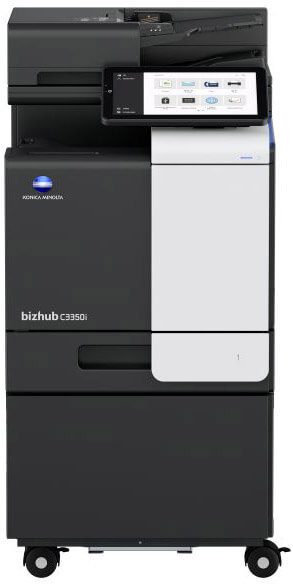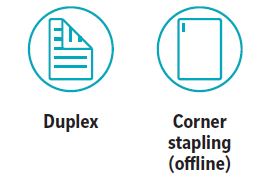Description
Simple, Connected and Safe. Discover the bizhub i-Series
- Speed A4: 33 ppm Colour MFP
- Paper formats: A6 – A4
- 24° to 90° tilt angle, 10.1” tablet style touch panel provides convenient operation for all users, especially those in a wheelchair
- Highest data security thanks to various security functions that reduce the risk of data loss and keep confidential data safe
Print from Anywhere, Anytime
Click here to find a video about the product, main features of the system and some functions.
This video will help you get an impression how to operate the system, perform copying, printing, scanning and faxing, change toner or staples, replenish paper, etc.
Managed Print Services – MJ Flood
MJ Flood’s Managed Print Services (MPS) combine consulting, hardware, software, implementation and workflow management in order to lower document spend. We operate with companies across a wide range of sectors including: Education, Large Enterprise, Public Sector, and SMEs.