KUARIO MFP Kiosk Application
As the world embraces the rise of self-service kiosks, MJ Flood presents a comprehensive kiosk solution designed specifically for multifunction printing.
Deploying unattended multifunction printers in (semi-)public environments, such as co-working spaces, shared offices, universities, libraries, supermarkets, hotels, and post offices, often comes with its own set of challenges.
To address these, MJ Flood offers a self-service kiosk solution that simplifies the multifunction printing experience. Our solution streamlines the operation of the devices, making them user-friendly and accessible. Extensive registration is minimised, ensuring a seamless and hassle-free user experience.

Benefits
EDUCATION
Happy students make happy universities
MFP Kiosk application
With the KUARIO MFP Kiosk you are able to offer your students the most innovative and user friendly total printing solution available today. Students can print from any device like PC’s, Chromebooks, laptops, tablets or even straight from their mobile phones. Your students will also benefit using the mobile app.
OFFICES / RETAIL
Easy ‘On-the-Go’ Printing
When you operate an office (shared) or co-working space, you are fully aware of all the challenges you face with setting up a solid, robust print network that gives you full flexibility at the lowest possible costs. More and more offices and co-working spaces like to bring their total fleet of printers to the cloud and offer a GDPR proof, secure release print solution.
KUARIO have created multiple solutions for printing in offices (shared) and co-working spaces.
LIBRARIES
User-centered libraries
The KUARIO MFP Kiosk solution is specifically designed for self-service printing and payments in libraries. Users can take full control of the services themselves without any involvement from librarians.
Users do the account set up themselves and pay directly at the device. Again without any involvement from the librarians.
MOBILE PRINTING
Print straight from your mobile phone
The MFP Kiosk app offers a revolutionary new way of Mobile printing. KUARIO turns the smartphone into an intelligent hub by scanning a QR code on the MFP display. All documents available on the phone or any cloud storage (Office 365, OneDrive, Google Drive, Dropbox, iCloud etc.) can be printed directly at the MFP.
With the KUARIO MFP Kiosk application it is possible to fully manage & monitor MFP’s, via one single dashboard in the cloud.
The KUARIO Story
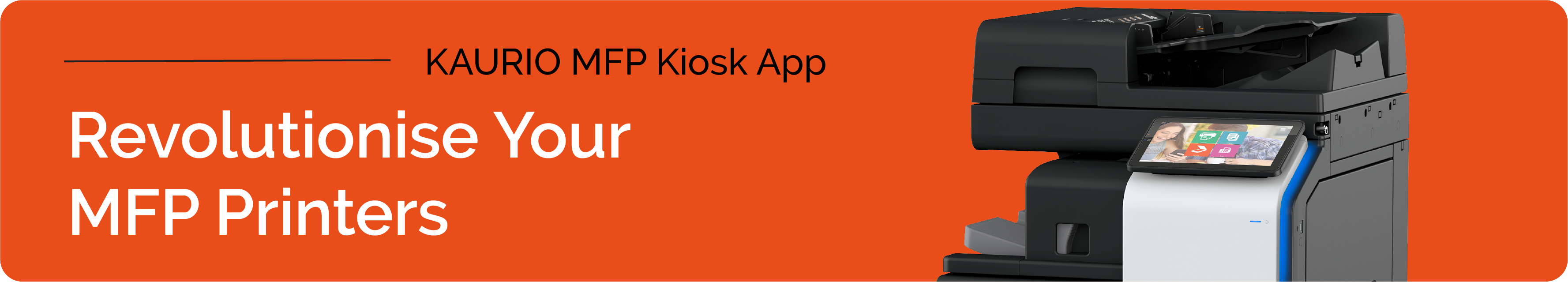
Revolutionising Payments and Enhancing Experiences
KUARIO is renowned for its ground-breaking approach, constantly pushing the boundaries and reshaping the conventional norms. As an integral part of the inepro Group, KUARIO operates as a leading hardware and software development organisation.
At the core of KUARIO’s operations lies a strong focus on innovation. They take pride in developing cutting-edge solutions in-house, which includes a robust cloud-based platform for device management, monitoring, reporting, accounting, and identity management. This comprehensive platform seamlessly integrates with their mobile payment platform, ensuring fast and secure transactions.
One of the hallmarks of KUARIO is their unwavering commitment to the global movement against plastic pollution. They actively demonstrate their dedication through tangible actions and initiatives, embodying their passion for environmental sustainability.
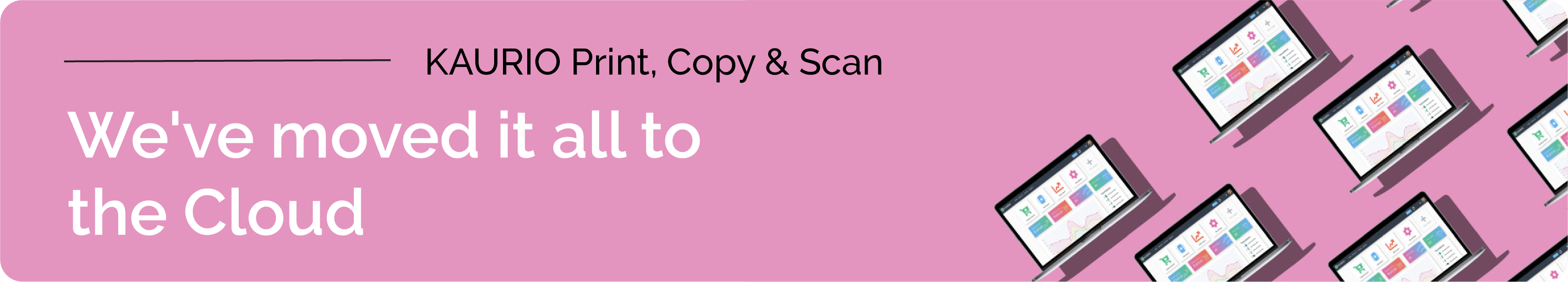
KUARIO Transitions to the Cloud
KUARIO has made a significant move by transitioning its operations to the cloud. With the introduction of the KUARIO MFP Kiosk application, managing and monitoring multifunction printers (MFPs) has become effortless. Through a single cloud-based dashboard, users gain complete control over MFPs, including tasks such as setting products and pricing and tracking sales made at the MFPs.
To facilitate seamless and convenient cashless payments at unattended MFPs, KUARIO has developed the KUARIO Mobile App. This free mobile application is available for both Android and iOS devices and is specifically designed to enable quick and easy cashless transactions. Users of the KUARIO Mobile App enjoy comprehensive visibility and control over their transactions and expenses, providing them with a sense of empowerment.
In addition to the mobile app, KUARIO has also introduced a range of Pay Boxes designed for MFPs. These Pay Boxes offer various payment options, such as cash, coins, and contactless debit and credit cards. This diversified payment solution ensures that users have flexibility in choosing their preferred payment method when utilising MFPs.
Revolutionise Your Multifunctional Printers
Transforming the User Experience in (Semi-)Public Locations
Deploying multifunctional printers (MFPs) in (semi-)public environments, such as co-working spaces, shared offices, universities, libraries, supermarkets, hotels, and post offices, can pose significant challenges. Operating the devices may be complicated, extensive registration processes can discourage users, and implementing complex document accounting systems can be overwhelming.
To overcome these obstacles, KUARIO has developed the MFP Kiosk application, revolutionising the way MFPs are utilised. With the MFP Kiosk App, KUARIO has turned the MFP into a user-friendly “web shop.” Its intuitive design streamlines the ordering and payment process, making it straightforward for users. Registered users can simply approach the MFP, select their desired options, and print documents or photos, make copies, scan, or even send faxes using the MFP Kiosk’s convenient “shopping cart” interface, akin to an online web shop.
The MFP Kiosk is designed to be versatile and adaptable, accommodating various MFP models and platforms, including Android, SOP, and web browsers. With KUARIO’s MFP Kiosk, you can revolutionise the printing experience in (semi-)public locations, enhancing user satisfaction and simplifying the entire process.

Print Conveniently from Your Mobile Phone
Experience a Revolutionary Mobile Printing Solution
With the MFP Kiosk App, KUARIO introduces a groundbreaking method for mobile printing. By simply scanning a QR code displayed on the MFP, your smartphone is transformed into an intelligent hub. This innovative approach allows you to effortlessly print documents directly from your phone or any cloud storage service, including Office 365, OneDrive, Google Drive, Dropbox, iCloud, and more, directly at the MFP.
To ensure a seamless and secure transaction, users can conveniently make payments using the free KUARIO Mobile App on their Android or iOS smartphones. This user-friendly app streamlines the payment process, providing a hassle-free experience for printing from your mobile device.
With KUARIO’s mobile printing solution, you can enjoy the convenience of printing directly from your smartphone, accessing your documents wherever they are stored, and completing the entire process efficiently and effortlessly.

Product Specifications & App Downloads
Product Specifications
App
- Pay at various multifunctional kiosks
- Insight into the balance
- Complete transaction overview
- Top up the credit through internet payment
- International and National payment methods
- User settings such as setting the preferred language
- Links RFID card / tag
- Removal of means of identification (such as a linked organisation card) in the event of loss
- Transfer money to other KUARIO users
- Set preferred payment method
- Available 24/7
- Global coverage
- Intuitive user interface
- Multilingual
Dashboard
- Cloud solution
- Quick and easy installation and configuration
- Low investment costs
- Register, manage and optimise payments
- Detailed management reports
- Low transaction costs
- 1 contract partner
- Available 24/7
Available in
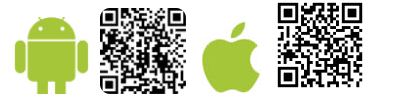
How to Print, Copy & Scan your Documents – Download the brochure here
Revolutionise Printing in the (semi-) Public Places – Download the brochure here
Public User – Pay for Print – Download the Guide here
